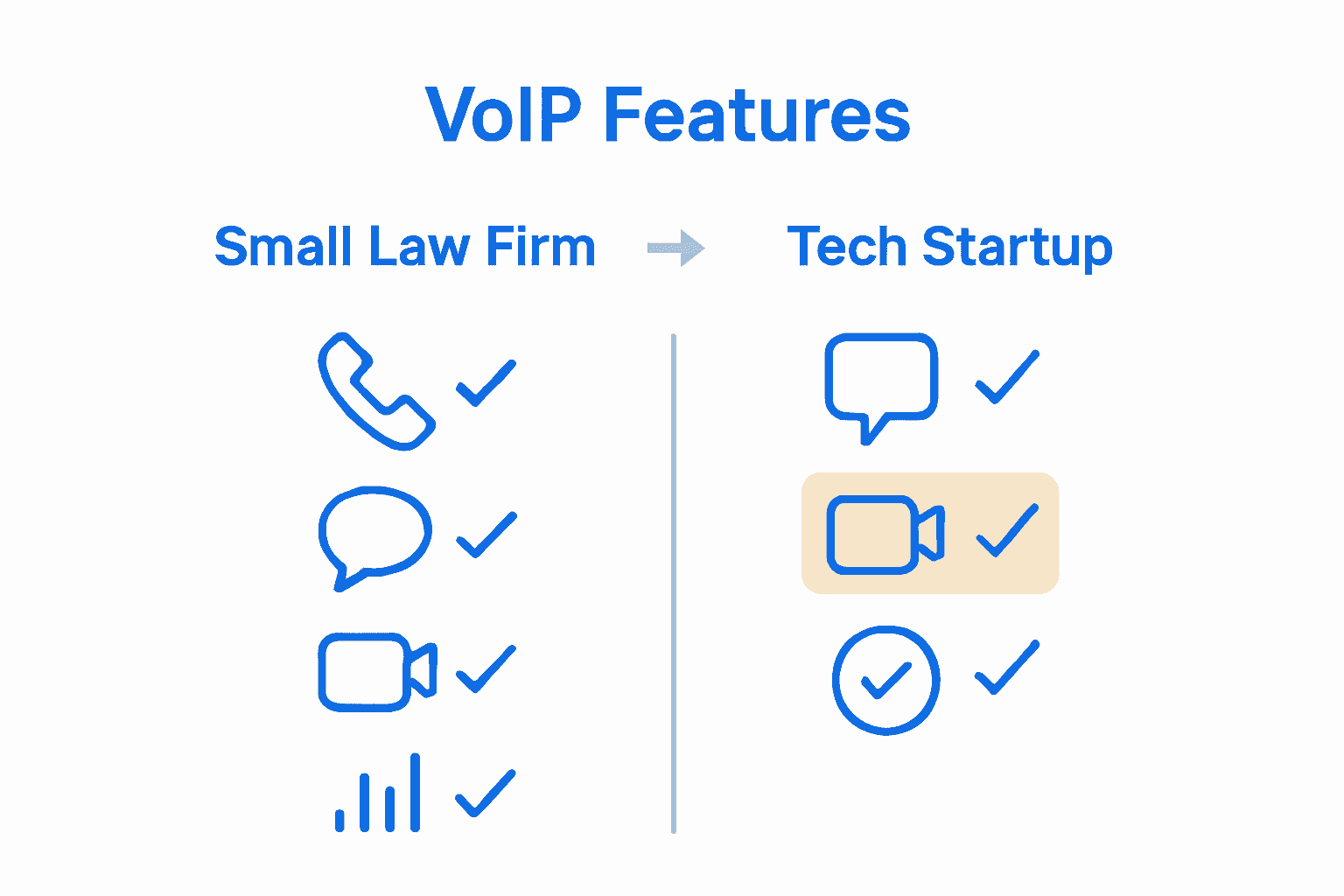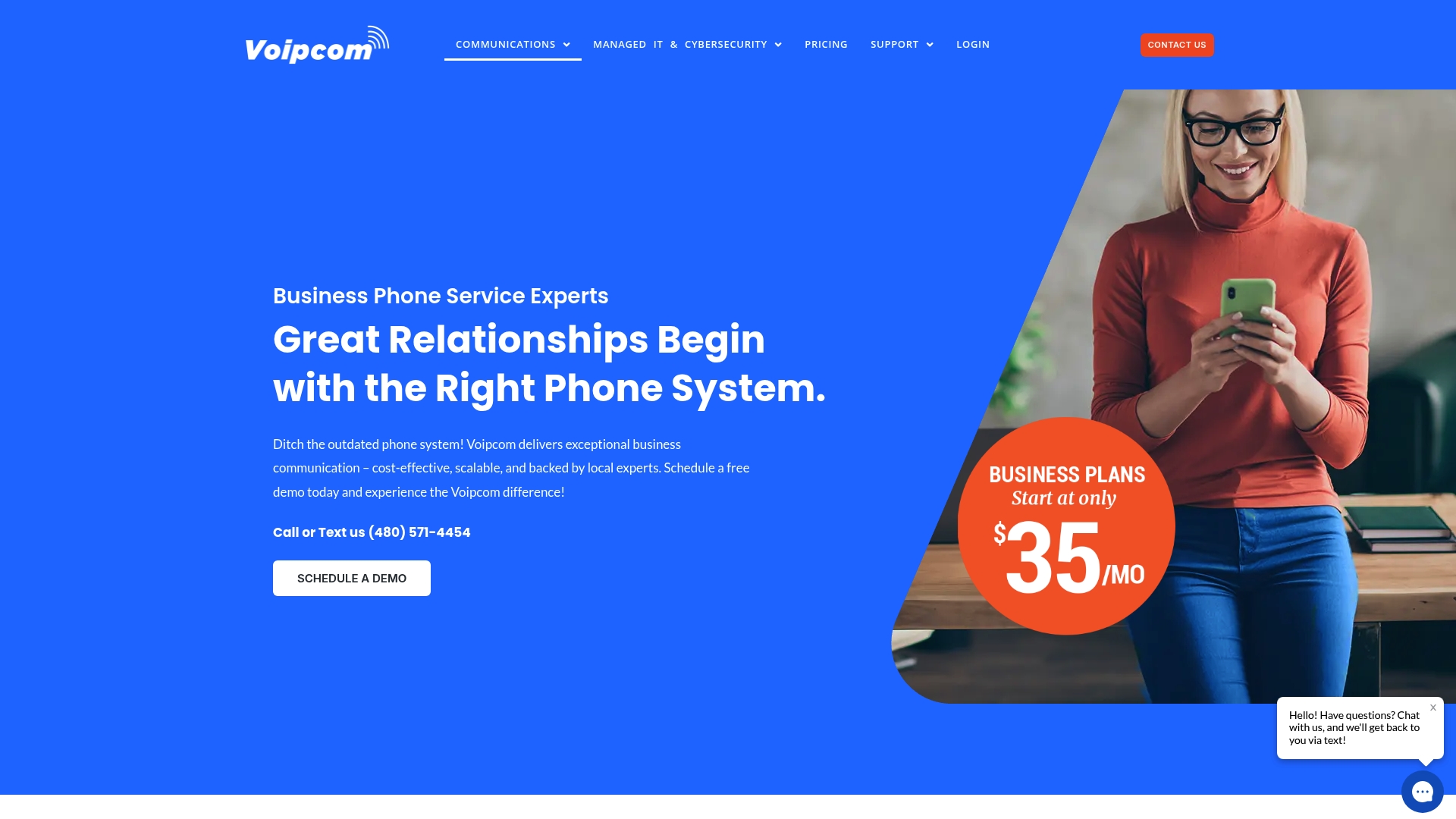Did you know that over 70 percent of Denver businesses have upgraded to VoIP systems for clearer, more reliable communication? Choosing the right VoIP setup shapes how your team connects every day. By understanding your business needs from the start, you can avoid hidden roadblocks and enjoy seamless calls, video meetings, and collaboration tools that match your pace and growth.
Quick Summary
| Key Point | Explanation |
|---|---|
| 1. Assess your business VoIP needs | Inventory your current communication workflows to match VoIP features to your requirements before making a decision. |
| 2. Select a reputable VoIP provider | Research provider backgrounds, customer reviews, and reliability guarantees to ensure strong service quality. |
| 3. Ensure network readiness for VoIP | Upgrade network infrastructure and bandwidth to support VoIP calls without quality loss, focusing on necessary equipment. |
| 4. Configure user accounts carefully | Create distinct user identifiers and configurations to streamline communication and ensure secure access. |
| 5. Test call quality thoroughly | Use testing tools and real-life feedback to ensure consistent and high-quality call performance across the system. |
Table of Contents
- Step 1: Assess Business Needs And Voip Requirements
- Step 2: Select The Right Voip Provider And Plan
- Step 3: Prepare Your Network And Hardware
- Step 4: Configure User Accounts And Extensions
- Step 5: Test And Verify Call Quality
Step 1: Assess Business Needs and VoIP Requirements
Before diving into a VoIP solution, you need to understand exactly what your business communication ecosystem requires. This initial assessment will save you time, money, and potential headaches down the road. Think of it like mapping out a road trip route before jumping in the car.
Start by taking a comprehensive inventory of your current communication workflows. How many employees need phone access? What types of calls do you typically make? Are you a small Denver law firm needing basic phone lines, or a growing tech startup requiring advanced video conferencing and team messaging capabilities? Our guide on business communication needs can help you dig deeper.
According to business technology research, scalability and reliability are critical factors when selecting a VoIP system. You want a solution that grows alongside your business, offering flexibility to add users or lines without disrupting your operations. Look for providers promising strong uptime guarantees like 99.9% reliability.
Key communication features to consider include:
Here’s a comparison of essential VoIP features for different types of businesses:
| Feature | Small Law Firm (Basic Needs) | Tech Startup (Advanced Needs) |
|---|---|---|
| Phone Lines | Yes | Yes |
| Team Messaging | No | Yes |
| Video Conferencing | No | Yes |
| Advanced Call Routing | No | Yes |
| Mobile App Support | Optional | Essential |
| E-Fax | Optional | Optional |
| Call Analytics & Reporting | Basic | Detailed |
- Basic phone lines
- Team messaging capabilities
- Video conferencing
- Advanced call routing
- Mobile app support
- E-Fax functionality
- Call analytics and reporting
Warning: Don’t just choose the cheapest option. A low-cost solution might cost you more in lost productivity and frustration. Invest in a system that truly matches your business communication needs.
Once you have a clear picture of your requirements, you are ready to start evaluating specific VoIP providers that can deliver the features and reliability your Denver business demands.
Step 2: Select the Right VoIP Provider and Plan
Now that you understand your business communication needs, it is time to find the perfect VoIP provider that matches your requirements. Think of this as finding a technology partner who understands the unique communication landscape of Denver businesses.
First, dive deep into a provider reputation assessment. According to industry research, you want to evaluate the provider’s market standing by examining their company history, reading customer testimonials, and checking industry awards. For Denver businesses, this means looking beyond flashy marketing and understanding the real track record of potential VoIP partners.
Check out our comparison of VoIP communication solutions to understand what makes a great provider. Key factors include network reliability, which means looking for geo-redundant data centers, multiple points of presence, and quality of service monitoring that ensures consistent call quality.
When comparing pricing models, look beyond the initial sticker price. Research suggests examining volume discounts, contract flexibility, and the total cost of ownership. A cheaper solution might end up costing more in lost productivity or hidden fees.
Critical features to evaluate include:
- Voicemail transcription
- SMS messaging capabilities
- Video conferencing tools
- Auto attendant functionality
- Call forwarding options
- Call recording and monitoring
Warning: Dont compromise on security. Ensure your provider offers robust encryption protocols like SRTP, TLS, and AES to protect your business communications.
Pro tip for Denver businesses: Prioritize providers offering seamless integration with local business tools and CRM systems. The right VoIP solution should feel like a natural extension of your existing workflow.
With these insights, you are now equipped to select a VoIP provider that will transform your business communication infrastructure.
Step 3: Prepare Your Network and Hardware
Before launching your new VoIP system, you need to ensure your network infrastructure can handle seamless, high-quality business communications. This step is like tuning up your car before a long road trip through the Colorado mountains.
Your internet connection is the foundation of VoIP performance. According to network technology research, dedicated fiber connections provide the best results for business communications. Learn more about network optimization to understand how bandwidth impacts your call quality.
For Denver businesses, bandwidth requirements are critical. Research indicates each VoIP call needs approximately 100 kbps of dedicated bandwidth with latency under 30 milliseconds. This means your current internet plan might need an upgrade to support multiple simultaneous calls without compromising quality.
When examining network equipment, focus on routers and switches with specific capabilities:
- Multi-core CPUs for processing power
- Quality of Service (QoS) settings
- VLAN support
- Gigabit ports
- Power over Ethernet (PoE) capabilities
Warning: Disable SIP Application Layer Gateway (ALG) on your router. This feature can interfere with VoIP call routing and create unexpected connection problems.
If you have remote workers or multiple office locations, plan for unified communications that connect everyone seamlessly. This might involve working with a managed service provider who can help design a robust network architecture.
The goal is creating a network environment that supports crystal clear communications without interruption. Your preparation now sets the stage for a smooth VoIP implementation that will transform how your business communicates.
Step 4: Configure User Accounts and Extensions
With your network primed and ready, it is time to set up the digital backbone of your VoIP system: user accounts and extensions. Think of this as creating digital address cards for each team member who will use the new communication system.
Start by gathering essential information for each user. Youll want to collect details like full name, work email, department, and their primary communication needs. Our guide on business communication setup can help streamline this process for Denver businesses.
For businesses with existing phone hardware, good news. According to telecommunications research, analog telephone adapters (ATAs) allow you to connect traditional phone sets to your new VoIP network. This means you can preserve your current investment while upgrading your communication infrastructure.
When creating extensions, consider these key factors:
- Assign unique identifiers for each user
- Map department specific routing needs
- Set up personalized voicemail configurations
- Enable call forwarding preferences
- Configure softphone access for remote workers
Warning: Dont use generic or predictable passwords. Create strong unique credentials for each user account to maintain robust security.
Pro tip for Denver businesses: Test each extension thoroughly before full deployment. Make sure calls route correctly and each team member can access their specific features.
With user accounts and extensions configured, you are almost ready to bring your new VoIP system online. The next step will transform these digital settings into a living communication platform for your business.
Step 5: Test and Verify Call Quality
With your VoIP system configured, its time to ensure crystal clear communications that will make your Denver business sound professional. Think of this step as a sound check before a major performance.
According to telecommunications research, comprehensive call quality testing is crucial for preventing communication disruptions. Learn more about VoIP call quality techniques to understand the nuances of network performance.
Start by using specialized testing tools like Fusion Connect or OpenSpeedTest to monitor critical network metrics. You will want to evaluate download and upload speeds, latency, jitter, and overall quality scores. Pro tip for Denver businesses: Always use a wired Ethernet connection during testing to maintain the most stable network environment.
When testing call quality, focus on these key areas:
- Download and upload speed consistency
- Network latency levels
- Jitter measurements
- Packet loss rates
- Codec performance
Research suggests implementing virtual test environments that simulate realistic business traffic. This approach helps you understand how your VoIP system will perform under actual working conditions. Pay special attention to technical metrics like Mean Opinion Score (MOS), which provides a standardized measure of call clarity.
Warning: Dont rely solely on automated tests. Conduct live listening tests with actual team members to get subjective quality feedback. Sometimes human ears catch nuances that machines might miss.
Choose appropriate codecs based on your bandwidth. G.722 offers high quality for robust networks, while G.729 works well in lower bandwidth scenarios. Iterate your testing after each configuration change to ensure consistent performance.
With thorough testing complete, you are now ready to bring your new VoIP system fully online and transform your business communications.
Transform Your Business Communication Stress into Seamless Simplicity
Struggling to set up VoIP for your business can feel overwhelming. Between assessing your needs, choosing reliable providers, preparing networks, or configuring accounts, each step comes with its own risk of wasted time and tech headaches. The good news is you do not have to do it alone. At Voipcom, our mission is to take the guesswork out of setting up modern, cloud-based phone systems for small and midsized businesses throughout Arizona and Colorado. We deliver scalability, strong uptime, and transparent pricing—so you get the features and support you need without surprise fees or confusing technical steps.
Ready to upgrade from outdated phone systems and avoid installation frustration? Discover how our fully managed service delivers everything the article promises without the hassle. Let us handle setup, user configuration, integrations, and ongoing support, so you can focus on your business. Start now by learning more about our modern business phone solutions or contact our local team for a customized setup today.
Frequently Asked Questions
How do I assess my business needs before setting up a VoIP system?
Start by taking inventory of your current communication workflows and identifying the number of employees who need phone access. Consider the types of calls you make and the specific features required for your business, such as video conferencing or advanced call routing.
What factors should I consider when selecting a VoIP provider?
Evaluate the provider’s reputation, including their history, customer testimonials, and reliability metrics like uptime guarantees. Focus on essential features, pricing models, and security protocols to ensure the provider meets your business communication needs.
How can I prepare my network for a VoIP implementation?
Ensure your network can handle VoIP traffic by checking your internet bandwidth and upgrading if necessary. Aim for dedicated bandwidth of about 100 kbps per call and ensure that your routers and switches have the capabilities like QoS settings and Gigabit ports to support high-quality communication.
What steps should I follow to configure user accounts for VoIP?
Gather necessary information for each user, such as their name and communication preferences, and then set up unique extensions. Configure features like voicemail and call forwarding to suit individual needs and ensure security with strong, unique passwords.
How can I test the quality of my VoIP calls?
Conduct thorough call quality testing by using specialized tools to monitor key network metrics like latency and packet loss. Perform live testing with actual users to gather subjective feedback on call clarity and make adjustments as needed based on the results.
What should I do if my VoIP system has connection issues?
If you encounter connection issues, first check your internet speed and network performance metrics. Consider disabling SIP ALG on your router and testing different network configurations while ensuring your quality of service settings are optimized.