SMS messaging is a popular means of communication for businesses and individuals to reach their target audience. In fact, in a survey conducted in May 2022 among business owners and marketing managers in the United States, 53.5 percent of participants cited that they initiated their adoption of text marketing due to its superior performance in terms of open and click-through rates compared to other marketing channels.
Many companies leverage this medium for various purposes, including sending appointment reminders, order confirmations, and marketing messages. However, it’s important to note that recent changes in regulations surrounding business SMS highlight the need to tread carefully when including links in your text messages, as this can offer both benefits and risks to your message delivery.
Despite the potential pitfalls, the numbers speak volumes: an impressive 47 percent of millennials favor brand communication via text messages, and this sentiment resonates with 44 percent of Generation Z respondents. These statistics underscore the undeniable potential of SMS marketing in reaching and engaging with a diverse audience.
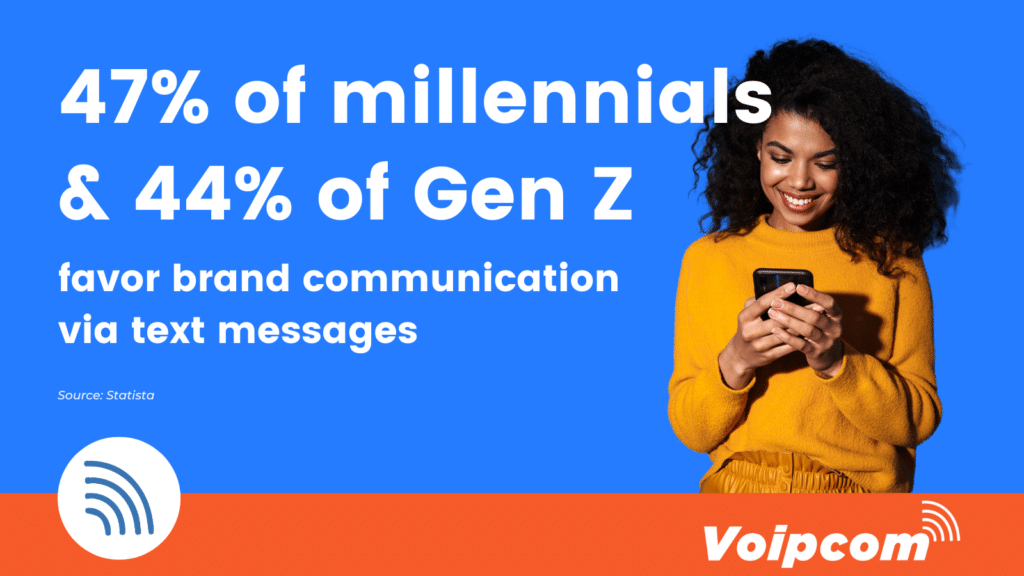
Here are some tips for effectively using links in text messages:
CLEARLY STATE THE CALL TO ACTION
When including links in text messages, it’s important to provide a clear and relevant call to action (CTA) that matches the link. Failing to do so may result in your messages being blocked.
The CTA should clearly explain to the reader why they should click on the link and what the expected outcome of clicking the link will be. For example, “Use the link below to reschedule your appointment” provides a clear CTA that is easily understood by the reader.
BE MINDFUL OF LINK-SHORTENING SERVICES
Link-shortening services can reduce the size of your messages by shortening long URLs. However, malicious actors can also use these services to redirect their targets to fraudulent websites. Therefore, most generic link shorteners are blocked by mobile carriers and may result in your messages being automatically blocked or marked as spam.
Instead of relying on generic link shorteners like bit.ly, consider using your own domain name or registering a specific domain specifically for link shortening.
For example, both https://short.mydomain.com/xyz and https://voipcom.io/3KGgyb5 are less likely to be flagged or blocked by mobile carriers.
Even when you are shortening a link, make sure that the resulting landing page aligns with the call to action you have provided. Avoid trying to trick or mislead your recipients by providing misleading links in text messages.
Examples of generic link shorteners that get blocked include:
USE CUSTOM URLS
In certain cases, you may need links specific to your recipient, such as a link to a form for that person. Keep in mind that SMS is not a secure means of transmission and any link you provide may be accessed by others. For that reason, it’s best to secure any personal or sensitive information behind an internet gateway.
Customized links in text messages can be useful for managing mobile orders from specific tables, providing instant quotes, or providing one-off discount codes. Be mindful of the number of redirects that take place as carriers may consider an excessive number of redirects as an attempt to circumvent their systems.
Unlock the Full Potential of SMS with Voipcom
Incorporating links into your SMS communication strategy can significantly boost your outreach and ROI, but it’s essential to do it right. As you’ve learned, missteps can result in blocked messages or lost opportunities. That’s where Voipcom comes in.
Voipcom offers cutting-edge business text messaging solutions that align perfectly with the best practices outlined in this article. By choosing Voipcom, you not only ensure the efficient delivery of your SMS messages but also gain a trusted partner in your marketing efforts.
Ready to take your SMS marketing to the next level and ensure your messages reach your audience without a hitch? Sign up for Voipcom’s services today and experience the difference firsthand.
Remember, the key to success is not just in sending SMS messages but in ensuring they are delivered and acted upon. Voipcom is here to help you achieve precisely that.
Continued Reading
Discover the power of ChatGPT in crafting personalized, efficient marketing text messages. Learn how to use ChatGPT for your business messaging strategy.


