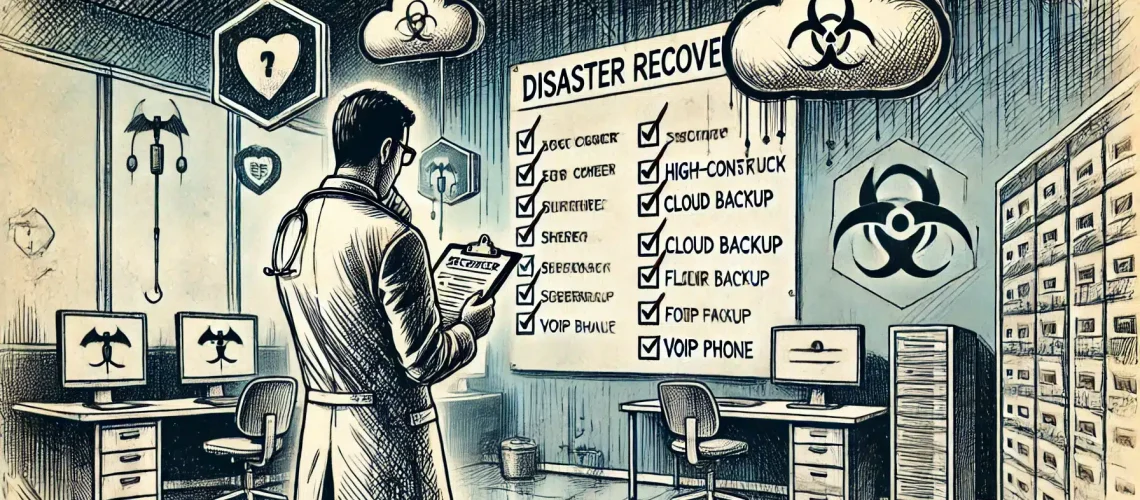Why Every Medical Practice Needs a Strong Disaster Recovery Plan
Imagine this: Your medical office faces a sudden ransomware attack, a critical server failure, or a natural disaster. Do you have a plan to recover? Will your team know exactly what to do to minimize downtime and prevent data loss?
Disasters—whether cyber, natural, or human-induced—can strike at any time. Without a well-prepared disaster recovery (DR) plan, your medical practice risks costly downtime, HIPAA violations, and potential loss of patient trust. But having a plan isn’t enough. You need to regularly assess, update, and test your strategy to ensure its effectiveness.
In this guide, we’ll walk you through a step-by-step checklist to evaluate your current disaster recovery plan, identify vulnerabilities, and make improvements where necessary.
Step 1: Evaluate Your Current Disaster Recovery Plan
Before improving your DR strategy, you need to assess where you stand. Ask yourself:
- Does your medical office have a documented disaster recovery plan? If it’s not in writing, it doesn’t exist.
- When was the last time it was updated? If it’s been over a year, you’re already behind.
- Who is responsible for executing the plan? Assign roles and ensure everyone knows their responsibilities.
- Do you have a backup strategy? If so, where are your backups stored, and are they tested regularly?
- What are your business-critical systems and applications? Identify the most important assets that must be restored first.
If you don’t have clear answers to these questions, your disaster recovery plan may be outdated or ineffective.
Step 2: Identify Potential Risks and Threats
Understanding what could go wrong helps you prepare for worst-case scenarios. Conduct a risk assessment to identify:
- Cybersecurity threats (ransomware, phishing, data breaches, HIPAA violations)
- Natural disasters (floods, fires, monsoons)
- Hardware failures (server crashes, storage corruption)
- Human errors (accidental deletion of patient records, misconfigurations)
- Power and connectivity issues (ISP outages, power grid failures)
Rate each risk based on its likelihood and potential impact on your practice. This prioritization will help you focus on the most critical threats first.
Step 3: Review Your Data Backup Strategy
A reliable backup system is the backbone of any disaster recovery plan. Here’s what you need to check:
- Are backups automated? Manual backups are risky and prone to human error.
- Where are your backups stored? Use a 3-2-1 backup strategy:
- 3 copies of data
- 2 different storage types
- 1 offsite or cloud backup
- How often are backups performed? Daily backups are ideal for medical records.
- Are backups encrypted? Encrypting sensitive patient data protects it from cyber threats.
- Have you tested your backup recovery process? Regular tests ensure your backups actually work.
Step 4: Assess Your IT Infrastructure and Business Continuity Plan
Your IT environment plays a significant role in how well you can recover from disruptions. Evaluate:
- Network Redundancy: Do you have failover solutions for internet and power outages?
- Cloud Solutions: If your practice relies on on-premise servers, consider cloud-based disaster recovery for faster recovery times.
- Cybersecurity Measures: Implement multi-factor authentication (MFA), endpoint protection, and firewalls to prevent cyber threats.
- Telehealth and Remote Access: Ensure that remote access to patient records is secure and HIPAA-compliant if needed.
Step 5: Secure Your Phone and VoIP System for Disaster Recovery
Communication is the backbone of any medical office, and a reliable VoIP system is essential for patient care continuity. Here’s what you should assess:
- Cloud-Based VoIP Solutions: Ensure your phone system operates on the cloud so that calls can be routed even if your physical office is affected.
- Backup Internet Connection: Use redundant internet connections to keep VoIP services running in case of an ISP failure.
- Failover Routing: Set up automatic call forwarding to mobile phones or backup locations in case of a power outage.
- VoIP Security Measures: Encrypt VoIP traffic and implement firewalls and intrusion detection to prevent eavesdropping and cyberattacks.
- Emergency Communication Plan: Define protocols for contacting staff and patients if the primary phone system goes down.
By ensuring your VoIP system is resilient, you can maintain uninterrupted patient communication, even during a disaster.
Step 6: Develop a Communication Plan for Emergencies
During a disaster, clear and rapid communication is essential. Your plan should include:
- Emergency Contact List: Include staff, IT providers, vendors, and key stakeholders.
- Communication Channels: Use secure email, VoIP, SMS alerts, and collaboration tools to keep teams informed.
- Crisis Response Protocols: Define who will communicate what and when.
- Public Relations Strategy: If the disaster is public (e.g., patient data breach), plan how to handle media and patient concerns.
Step 7: Test Your Disaster Recovery Plan Regularly
A disaster recovery plan that isn’t tested is as good as not having one. Run tabletop exercises, penetration testing, and full recovery drills at least twice a year to:
- Ensure backups restore correctly
- Identify gaps in response procedures
- Train employees on security awareness
- Improve response time and efficiency
Step 8: Continuously Improve and Update Your Plan
Disaster recovery isn’t a one-and-done task—it’s an ongoing process. Make sure to:
- Review and update the plan yearly or after any major business changes.
- Stay informed about emerging threats and adjust security measures accordingly.
- Gather feedback from employees and IT teams after drills to improve efficiency.
Download Your Free Disaster Recovery Plan Checklist
To make it easier for you to implement these steps, we’ve created a detailed, downloadable checklist that walks you through each phase of evaluating and improving your disaster recovery plan.
Click here to download your free checklist now!
Final Thoughts: Secure Your Medical Office Before It’s Too Late
Every minute of downtime costs your practice money, reputation, and trust. Don’t wait until disaster strikes—be proactive and secure your operations now.
At Voipcom, we specialize in managed IT services, VoIP solutions, cybersecurity, and business continuity planning for medical offices in Phoenix, Gilbert, Mesa, Chandler, Scottsdale, Tempe, and all of the East Valley.
🚀 Need expert guidance? Contact us today for a free disaster recovery assessment!
📞 Call us at 480-571-4454
📧 Email us at sales@voipcom.network
🌐 Visit voipcom.network to learn more!