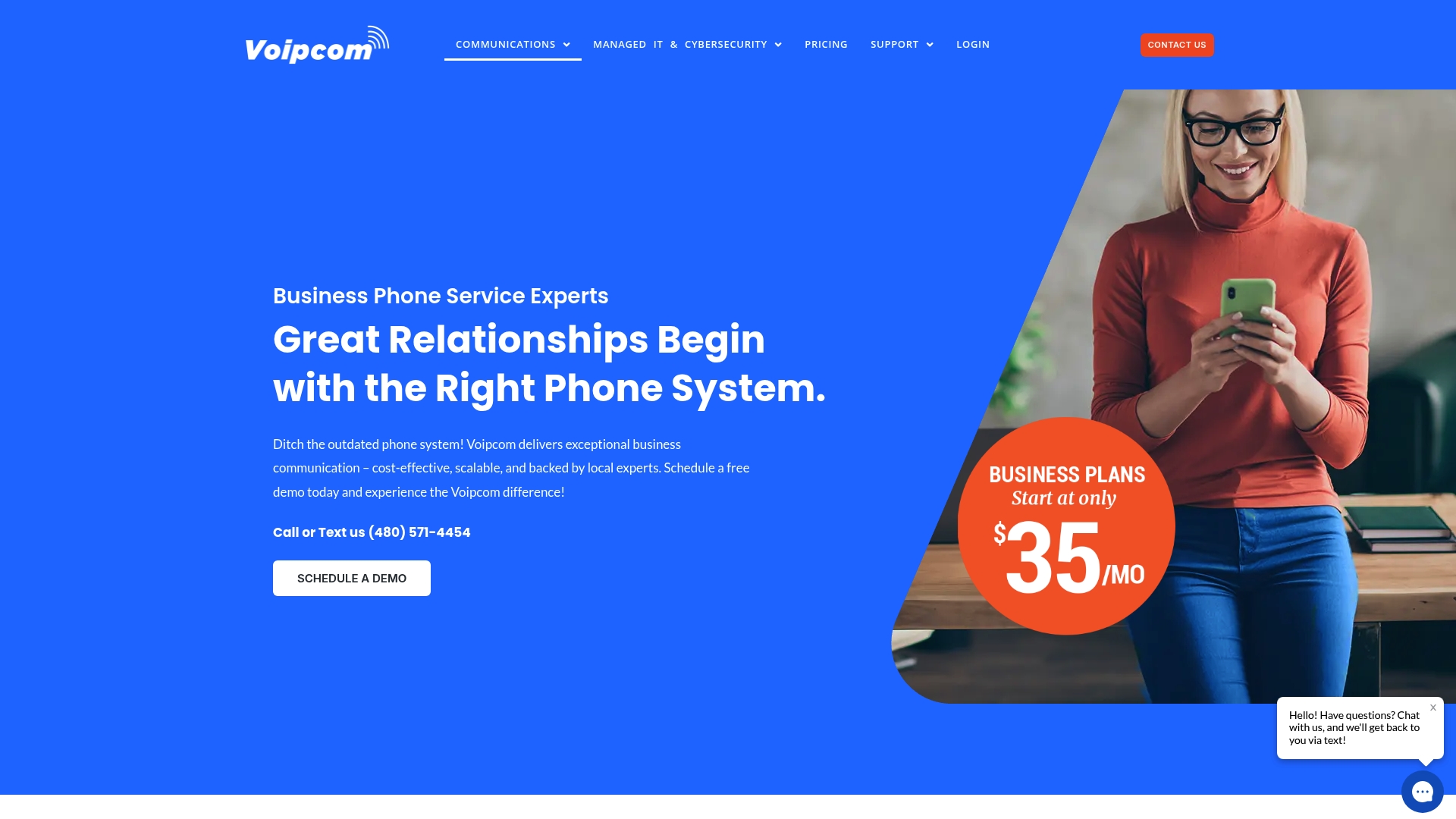Did you know that over 80 percent of businesses report better flexibility and cost savings after moving to cloud phone systems? Reliable communication matters more than ever as teams grow and work from different locations. Choosing and setting up the right cloud phone solution can remove barriers that slow down your company. When you follow the right steps, you create a system that keeps everyone connected and ready for any challenge.
Table of Contents
- Step 1: Assess Business Requirements And Goals
- Step 2: Choose The Right Cloud Phone Solution
- Step 3: Configure System Settings And Features
- Step 4: Integrate With Existing Tools And Devices
- Step 5: Verify Functionality And Train Your Team
Quick Summary
| Key Point | Explanation |
|---|---|
| 1. Assess Communication Needs First | Evaluate your existing communication systems and identify specific improvements to tailor the cloud phone solution effectively. |
| 2. Choose Compatible Cloud Providers | Research VoIP providers for features and integrations that align with your business goals and workflows to ensure seamless operation. |
| 3. Configure Essential Features Thoroughly | Customize settings like call routing and voicemail to establish an effective communication framework tailored to your team’s needs. |
| 4. Integrate with Existing Tools Carefully | Ensure compatibility with current technology, focusing on key systems like CRMs and collaboration tools to enhance operational efficiency. |
| 5. Train Employees on New System | Conduct hands-on training and provide resources to help team members fully leverage the capabilities of the new communication tools. |
Step 1: Assess Business Requirements and Goals
Successfully setting up a cloud phone system starts with understanding your unique business communication needs. This step involves a strategic analysis of your current communication infrastructure and identifying specific goals for improvement.
According to the General Services Administration, successful cloud transitions require carefully evaluating existing IT systems and aligning solutions with organizational objectives. Begin by gathering your team and conducting a comprehensive communication audit. Map out your current phone system challenges like call routing inefficiencies, remote work communication barriers, and integration limitations.
Look closely at your business workflow. How many employees need phone access? What communication channels do you currently use? Consider factors like call volume, geographic distribution of your team, and specific departmental communication requirements. For Denver businesses, this might mean supporting multiple office locations or enabling seamless remote work capabilities.
Create a detailed document outlining your communication pain points and desired outcomes. This might include goals like reducing communication costs, improving call quality, enabling mobile workforce flexibility, or integrating phone systems with existing CRM platforms.
Pro Tip: Interview team members from different departments to get comprehensive insights into communication needs beyond management perspectives.
Once you have a clear requirements document, you are ready to evaluate potential cloud phone system solutions that align with your specific business objectives. The next step will involve researching and comparing potential VoIP providers that can meet your unique communication infrastructure needs.
Step 2: Choose the Right Cloud Phone Solution
Now that you understand your business communication requirements, it is time to select the ideal cloud phone solution that matches your specific needs. This critical step involves carefully evaluating different providers and their offerings to find the perfect fit for your organization.
According to the GSA, conducting thorough market research on cloud services is essential for identifying products with significant business value. Start by creating a comparison matrix of potential VoIP providers. Research each provider meticulously and examine their features, pricing models, scalability options, and integration capabilities.
Consider key factors such as call quality, reliability, customer support responsiveness, and compatibility with your existing technology infrastructure. Understanding Cloud Phone System Explained for Businesses can help you dive deeper into technical considerations.
Georgetown University recommends selecting cloud services that integrate seamlessly with your current infrastructure and match your staff’s technical expertise. Look for providers offering user friendly interfaces, comprehensive training resources, and responsive technical support.
Pro Tip: Request detailed demos and free trials from potential providers to test system performance and user experience before making a final decision.
Pay special attention to specific features that matter to Denver businesses like mobility support, CRM integration, and scalable communication solutions.

Here’s a comparison of key considerations when choosing a cloud phone solution:
| Consideration | Why It Matters | What to Look For |
|---|---|---|
| Call Quality | Impacts professionalism & clarity | HD voice Minimal dropped calls |
| Scalability | Supports business growth | Add/remove users easily |
| Integrations | Seamless workflow with tools | CRM Collaboration apps |
| Customer Support | Smooth onboarding & issue resolution | 24/7 support Training resources |
| Mobility Features | Enables flexible & remote work | Mobile apps Device compatibility |
| Security | Protects business communications | Encryption Access controls |
Step 3: Configure System Settings and Features
With your cloud phone solution selected, it is time to configure the system settings and features that will transform your business communication capabilities. This crucial step involves customizing your new phone system to match your specific operational needs and workflow requirements.
According to Oregon State University, key features to consider include call routing, auto attendants, unified communications, scalability, and security. Begin by accessing your provider’s administrative dashboard and systematically configuring each core communication setting.
Start with fundamental settings like establishing user accounts, defining call routing paths, and setting up voicemail configurations. For Denver businesses, this might mean creating distinct communication channels for different departments or establishing flexible remote work communication protocols.
As Understanding Cloud Telephony Benefits for Your Business suggests, leverage advanced features that enhance your communication infrastructure. Configure auto attendant menus, set up hunt groups for efficient call distribution, and establish call forwarding rules that support your team’s mobility.
VoipReview highlights the importance of mobility and scalability in cloud communication systems. Ensure your configuration supports seamless mobile integration, allowing team members to receive business calls on smartphones and laptops regardless of their physical location.
Pro Tip: Document all system configurations and create a comprehensive user guide to help your team quickly adapt to the new communication platform.
Pay special attention to security settings. Enable multi factor authentication, configure access controls, and establish protocols for managing user permissions. Your goal is creating a robust communication system that is both flexible and secure.
Step 4: Integrate with Existing Tools and Devices
Successfully integrating your new cloud phone system with existing business tools and devices is crucial for maintaining smooth operational workflow. This step ensures your communication infrastructure works seamlessly with your current technology ecosystem.
According to the General Services Administration, conducting an accurate inventory and assessment of current IT assets is fundamental to successful cloud solution integration. Begin by creating a comprehensive list of all existing communication and productivity tools your business currently uses.
Focus on key integration points such as CRM systems, helpdesk software, email platforms, and collaboration tools. 7 Types of Cloud Phone Systems for Your Business can provide additional insights into potential integration strategies.
Prioritize compatibility by checking your cloud phone system’s native integration capabilities. Many modern VoIP solutions offer direct plugins or APIs for popular business tools like Salesforce, Microsoft Teams, and Zoho CRM. For Denver businesses with diverse technological environments, this flexibility is particularly important.
Pro Tip: Consult with your IT team or service provider to understand specific integration requirements and potential technical challenges before full implementation.
Test integrations incrementally. Start with one or two critical systems and verify data synchronization, call routing, and user experience. Ensure that contact information, communication logs, and user permissions transfer smoothly between your cloud phone system and existing platforms.
Remember that successful integration is not just about technical compatibility but also about creating a unified communication experience that enhances your team’s productivity and collaboration.
Step 5: Verify Functionality and Train Your Team
With your cloud phone system integrated, the final critical step is verifying its functionality and ensuring your team is fully prepared to leverage its capabilities. This phase transforms technical implementation into practical business communication improvement.
According to the General Services Administration, starting with a pilot project allows for comprehensive evaluation of cloud solutions and identification of specific training needs. Begin by conducting thorough system tests across different departments and communication scenarios.
Verify core functionalities like call routing, voicemail transcription, mobile device integration, and CRM synchronization. Understanding Cloud Phone System Explained for Businesses can provide additional guidance on technical validation processes.
Develop a structured training program that goes beyond basic system navigation. Focus on helping team members understand how the new communication tools can enhance their individual and collective productivity. For Denver businesses, this might include scenario based training that reflects real world communication challenges.
Pro Tip: Record training sessions and create quick reference guides to support ongoing learning and help employees who might need additional practice.
The GSA recommends making improvements visible and sharing success stories to build organizational support. Encourage team members to share their experiences and highlight tangible benefits they are experiencing with the new communication system.
Remember that successful implementation is not just about technology but about creating a smooth transition that empowers your team to communicate more effectively.
Unlock Business Communication Success with Voipcom
Setting up your cloud phone system can feel overwhelming when juggling call quality issues, integration challenges, and the need for scalable solutions tailored to your unique workflow. This article highlights common pain points like remote work barriers, complex call routing, and security concerns that hold businesses back from thriving. At Voipcom, we understand these challenges and specialize in delivering modern, fully managed business phone systems designed to simplify your communications while boosting productivity and flexibility.
Experience the power of flexible cloud telephony with features including Hosted PBX, Microsoft Teams integration, mobile apps, and AI-powered calling. Our solutions focus on eliminating hidden fees and offering responsive local support so your team can adapt quickly and confidently. Ready to overcome your current communication hurdles? Discover how our expert team helps businesses like yours migrate smoothly from legacy systems to scalable, secure cloud phone networks.
Take the first step toward transforming your business communications by visiting Voipcom. Explore our comprehensive Voice & Telephony services and see why so many small to medium-sized businesses in Colorado and Arizona trust us for all their communication needs. Don’t wait until costly downtime or poor call quality slows you down.
Contact us today to learn how you can start benefiting from a smarter cloud phone solution now.
Frequently Asked Questions
How can I assess my business communication needs before setting up a cloud phone system?
Understanding your business communication needs starts with conducting a comprehensive communication audit. Gather your team and identify existing challenges like call routing inefficiencies and remote work barriers to create a detailed requirements document.
What features should I prioritize when choosing a cloud phone solution?
Focus on essential features such as call quality, scalability, integrations with current tools, and customer support. Create a comparison matrix to evaluate different providers based on these factors and tailor your choice to meet your specific operational needs.
How do I configure the settings and features of my new cloud phone system?
Begin by accessing the administrative dashboard of your cloud phone solution and configure core settings like user accounts, call routing, and voicemail. Document each configuration step and create a user guide to help your team adapt to the new system smoothly.
What steps should I take to integrate my cloud phone system with existing tools?
Start by creating an inventory of all current communication and productivity tools in use, and prioritize compatibility with your cloud phone system. Test integrations with one or two critical systems first to ensure smooth data synchronization and user experience.
How can I verify the functionality of my cloud phone system after setup?
Conduct thorough system tests, focusing on core functionalities like call routing and integration capabilities. If issues arise, troubleshoot necessary features and ensure that all departments can effectively use the communication tools as intended.
What training do I need to provide for my team on the new cloud phone system?
Develop a comprehensive training program that covers system navigation and how to leverage new communication tools to enhance productivity. Consider scenario-based training that reflects real-world situations to ensure all team members feel confident using the new system.