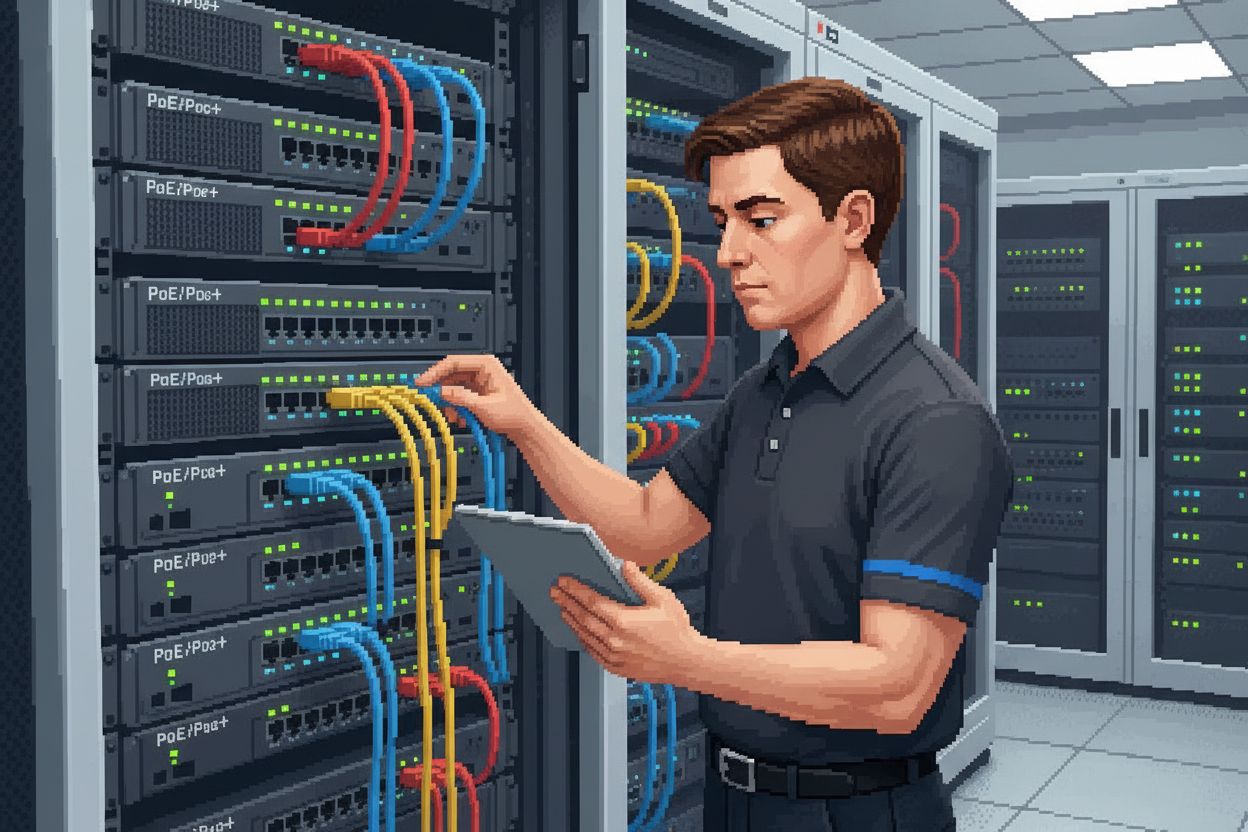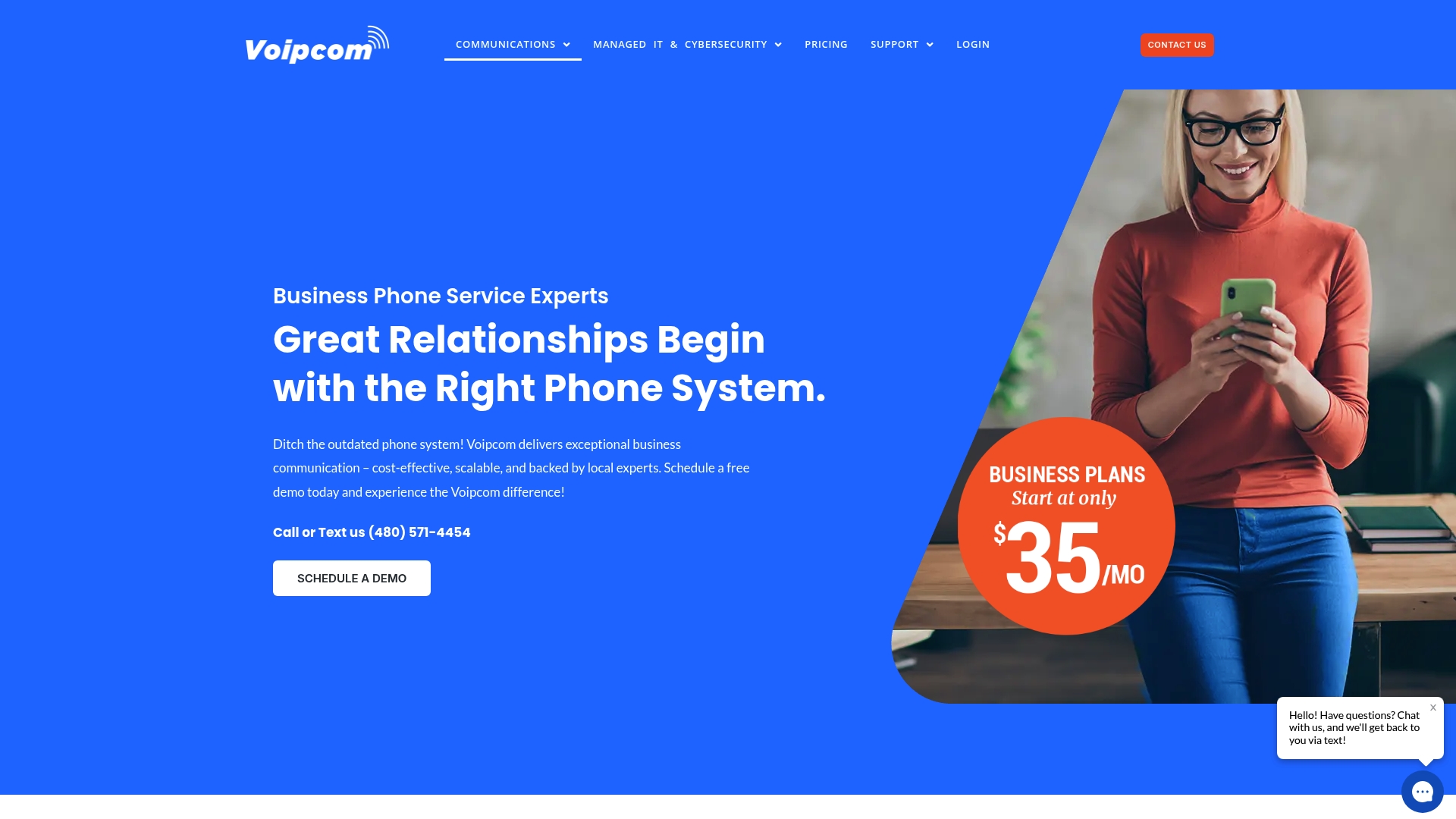Over 70 percent of companies now rely on VoIP for daily communication needs. The strength of your network foundation can make the difference between flawless calls and frustrating technical hiccups. With rapid changes in technology, ensuring your VoIP setup is solid means better reliability and security. Discover how a step-by-step approach to VoIP planning can help you spot potential issues early and build a system that supports clear, secure conversations every time.
Table of Contents
- Step 1: Assess Existing VoIP Infrastructure
- Step 2: Upgrade Network and Hardware Components
- Step 3: Configure Quality of Service (QoS) Settings
- Step 4: Integrate Security and Compliance Features
- Step 5: Test and Monitor VoIP Performance
Quick Summary
| Key Point | Explanation |
|---|---|
| 1. Assess current network infrastructure | Evaluate switches, VLAN, DHCP, and DNS settings to prepare for VoIP. |
| 2. Upgrade to PoE+ switches | Ensure switches support PoE for modern VoIP devices and future scalability. |
| 3. Implement QoS settings | Prioritize voice traffic to enhance call quality and reduce latency during peak usage. |
| 4. Integrate robust security measures | Establish firewalls and encryption to protect communication against cyber threats. |
| 5. Continuously monitor performance | Use SNMP tools to track network health and proactively address VoIP issues. |
Step 1: Assess Existing VoIP Infrastructure
Assessing your current network infrastructure is the critical first step in preparing for an effective VoIP system implementation. This evaluation will help you understand your current network capabilities and identify potential performance bottlenecks before deploying voice solutions.
Start by thoroughly examining your existing network components. According to research from Internet2, key infrastructure elements to review include Power over Ethernet (PoE) switches, VLAN configurations, DHCP settings, DNS systems, and network time protocol (NTP) synchronization capabilities.
Begin with a comprehensive network audit that covers several crucial domains:
Here’s a summary of key VoIP network assessment areas:
| Assessment Area | What to Check | Example Considerations |
|---|---|---|
| Network Switches | PoE support Port capacity |
Supports VoIP devices Handles traffic load |
| VLAN Configurations | Voice VLAN setup Traffic segregation |
Reduces interference Improves call quality |
| DHCP/DNS/NTP | Option 150 Server reliability |
Phones get configs Accurate time sync |
| Hardware Monitoring | SNMP support Status alerts |
Detects failures Enables rapid response |
- Evaluate network switch capabilities and PoE support
- Check current VLAN configurations for voice traffic segregation
- Confirm DHCP settings including option 150 for phone provisioning
- Verify DNS and NTP synchronization readiness
- Assess overall network hardware monitoring capabilities
Pro Tip: Document every network component and its current specification during this assessment to create a clear baseline for future VoIP optimization.
By methodically examining these infrastructure elements, you will gain critical insights into your network’s readiness for VoIP deployment. This foundational assessment prevents potential communication disruptions and ensures a smooth transition to modern voice solutions.
In the next step, you will use these assessment findings to develop a targeted VoIP implementation strategy tailored to your specific network environment.
Step 2: Upgrade Network and Hardware Components
After assessing your current network infrastructure, the next crucial phase is strategically upgrading your hardware to support robust VoIP performance. This step focuses on selecting and implementing network components that will provide reliable and efficient communication capabilities.
Research from Internet2 highlights specific hardware recommendations for successful VoIP deployment. The primary focus should be on upgrading network switches to support Power over Ethernet (PoE) and PoE+ technologies, which are essential for powering modern VoIP devices directly through network connections.
Key hardware upgrade considerations include:
- Implement 1G or higher capable network switches
- Upgrade to PoE/PoE+ switches for direct device power
- Establish redundant DHCP infrastructure with option 150 support
- Create centralized DNS systems for efficient telephony device management
- Ensure network hardware can handle increased voice traffic loads
Pro Tip: Choose network switches that not only meet current requirements but also provide scalability for future communication technology expansions.
According to the research, centralized DNS and redundant DHCP configurations are particularly critical for managing telephony devices. These infrastructure improvements create a more resilient and adaptable VoIP environment that can support seamless communication needs.
By methodically upgrading your network hardware, you create a solid technological foundation that will support high quality voice communications and future system growth.
Step 3: Configure Quality of Service (QoS) Settings
Quality of Service (QoS) configuration is the cornerstone of ensuring crystal clear voice communications across your network. By strategically prioritizing voice traffic, you can prevent call quality issues and maintain consistent performance even during high network demand periods.
According to research from authoritative network configuration guidelines, effective QoS implementation requires a multifaceted approach to traffic management. The goal is to create a dedicated pathway for voice communications that minimizes latency and ensures optimal call quality.
Key QoS configuration strategies include:
- Use 802.1Q/p VLAN tagging to segregate voice traffic
- Mark Real Time Protocol (RTP) streams as Expedited Forwarding (EF) with IP precedence 5
- Designate control traffic as Assured Forwarding (AF31) with IP precedence 3
- Implement low latency queuing on Wide Area Network (WAN) links
- Apply Link Fragmentation and Interleaving techniques for bandwidth constrained connections
Pro Tip: Always test QoS configurations in a controlled environment before full deployment to ensure optimal performance and prevent potential network disruptions.
By carefully implementing these QoS settings, you create a network infrastructure that intelligently prioritizes voice traffic.
This ensures your VoIP system delivers professional grade communication experiences with minimal interruptions or quality degradation.
With QoS settings optimized, you are now prepared to move forward with the next critical phase of your VoIP system implementation.
Step 4: Integrate Security and Compliance Features
Securing your VoIP infrastructure is not just a technical requirement but a critical business protection strategy. Implementing robust security measures ensures your communication systems remain resilient against potential cyber threats while maintaining regulatory compliance.
According to the National Institute of Standards and Technology (NIST), comprehensive VoIP security requires a multilayered approach that addresses both technological and operational vulnerabilities. This involves implementing strategic safeguards across network architecture, device configurations, and communication protocols.
Key security and compliance integration strategies include:
- Deploy VoIP aware firewalls with deep packet inspection capabilities
- Implement robust encryption for session protocols
- Utilize WPA3 TLS and IPsec for wireless network protection
- Configure secure softphone authentication mechanisms
- Establish physical security controls for network infrastructure
- Address E911 location reporting compliance requirements
Pro Tip: Regularly audit and update your security configurations to stay ahead of emerging cybersecurity threats and evolving compliance standards.
By systematically addressing these security dimensions, you create a comprehensive defense mechanism that protects your voice communications infrastructure. NIST research emphasizes that security is not a one time configuration but an ongoing process of monitoring, updating, and adapting to new technological landscapes.
With security and compliance features integrated, you have established a robust foundation for reliable and protected business communications.
Step 5: Test and Monitor VoIP Performance
Effective VoIP system performance requires continuous monitoring and proactive testing to ensure reliable communication infrastructure. Your goal is to establish a comprehensive performance management strategy that identifies potential issues before they impact your business operations.
Research from academic networking courses highlights a systematic approach to VoIP performance testing. According to troubleshooting frameworks, this involves monitoring multiple critical parameters across network protocols, hardware utilization, and communication quality.
Key performance testing and monitoring strategies include:
- Implement SNMP based traffic monitoring tools
- Track hardware health metrics including CPU and network utilization
- Monitor license usage and system capacity
- Configure comprehensive alert systems
- Test VoIP protocol performance including codec efficiency
- Validate DNS and DHCP configurations
- Check NAT traversal capabilities
- Resolve potential SIP communication issues
Pro Tip: Schedule regular performance audits and establish baseline metrics to quickly identify deviations in system performance.
By monitoring VoIP call quality systematically, you create a proactive approach to maintaining communication system reliability. This ongoing assessment ensures your network remains optimized and responsive to your business communication needs.
With performance testing and monitoring in place, you have established a robust framework for maintaining high quality VoIP communications.
Optimize Your SMBs VoIP System with Voipcom
The article highlights the complex challenges SMBs face when upgrading to a modern VoIP system including network infrastructure assessment, hardware upgrades, QoS settings, security, and ongoing performance monitoring. These obstacles often lead to frustration over poor call quality, security risks, and costly downtime. You want a dependable communication solution that simplifies management, improves call clarity, and supports your remote workforce without hidden fees or technical headaches.
At Voipcom, we specialize in delivering fully managed cloud-based business phone systems tailored to SMBs seeking seamless migration from legacy setups. Our offerings include hosted PBX, phone number porting, AI-powered calling, and robust cybersecurity that align perfectly with the article’s emphasis on upgrading network hardware and integrating security features. We understand your pain points and help you avoid disruptions by providing flexible, scalable, and secure communications supported by local, responsive experts.
Discover how our solutions match your VoIP optimization needs and create a solid foundation for growth and productivity. Visit our VoIP Solutions to learn more.
Ready to transform your business communication system with professional voice and telephony services customized for SMBs? Take control today and experience crystal clear calls, integrated messaging, and worry-free managed IT support. Explore our offerings now at Voipcom. Connect with us for a personalized consultation that puts your network readiness and security first. Also check our Managed IT & Cybersecurity services for comprehensive protection and support.
Frequently Asked Questions
How do I assess my existing VoIP infrastructure before optimization?
Start by conducting a thorough network audit that evaluates key components like network switches, VLAN configurations, and DHCP settings. Document every element and its specifications to establish a solid baseline for future improvements.
What hardware upgrades are necessary for effective VoIP system implementation?
Upgrade to 1G or higher capable network switches and ensure they support Power over Ethernet (PoE) technologies. This allows for direct powering of VoIP devices, enhancing overall network performance.
How can I configure QoS settings to improve VoIP call quality?
Implement Quality of Service (QoS) settings by prioritizing voice traffic using VLAN tagging and dedicated queues. Mark voice traffic with higher priority to minimize latency, aiming to test changes in a controlled environment for optimal results.
What security measures should I integrate into my VoIP infrastructure?
Deploy VoIP-aware firewalls and use encryption protocols like WPA3 and IPsec to secure your communication system. Regularly audit your security settings to protect against potential cyber threats and ensure compliance with necessary regulations.
How do I monitor VoIP performance to ensure reliability?
Establish performance monitoring by tracking metrics such as network utilization and hardware health through SNMP tools. Schedule regular performance audits to maintain high-quality communications and quickly identify any deviations from baseline metrics.
What steps should I take after testing my VoIP system performance?
After performance testing, evaluate the results to identify areas for improvement and refine your network configurations accordingly. Take actionable steps to address any identified issues, which can improve call quality and overall system reliability.